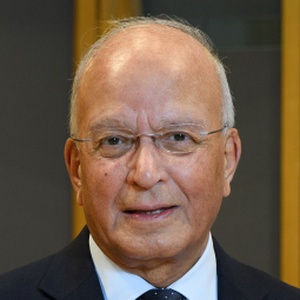Senedd Cymru elections
Pen-y-bont Bro Morgannwg constituency
This election will be held on Thursday 7 May 2026.
-
The Senedd Cymru (Welsh Parliament) exists to give Welsh people more of a say on the law in Wales. The Senedd has responsibility in areas such as health, education, and transport, as well as some tax-raising powers. Learn more about the Senedd.
The way you vote has changed. When voting for your Members of the Senedd, you will now vote on one ballot paper, instead of two as previously. You will vote once for a single party or independent candidate, and seats will be allocated using proportional representation. Party candidates will be elected in the order they appear on their party list.
These changes mean that you will have a new constituency. Each constituency will elect six members, and the overall number of Senedd members is increasing from 60 to 96. Senedd elections will happen every four years. Learn more about the Senedd changes.
We are currently aware of 24 candidates for this position. The official candidate list will be published after 9 April 2026, when this page will be updated. You can help improve this page: add information about candidates to our database.
-
You should get a "poll card" through the post telling you where to vote.
If you haven't got one, or aren't sure where to vote, you should call Bridgend County Borough Council on 01656 643116 / 643117 / 643293.
Bridgend County Borough Council
http://www.bridgend.gov.uk/
electoral@bridgend.gov.uk -
Register to vote
You need to be registered in order to vote. If you aren't registered to vote visit https://www.gov.uk/register-to-vote
Register before midnight on 20 April 2026 to vote on 7 May 2026.
Send your postal and proxy vote applications to your local electoral registration team. You can also contact them to find out if you’re on the electoral register, and if you already have a postal or proxy vote.
Bridgend County Borough Council Electoral Registration Officer
Electoral Services
Chief Executive’s Directorate
Civic Offices Angel Street
Bridgend County Borough Council
CF31 4WB
http://www.bridgend.gov.uk/
electoral@bridgend.gov.uk -
Voting by post
If you know that you won't be able to get to the polling station on polling day, you can vote by post. You have until 21 April 2026 to Apply for a postal vote.
Read more about applying for a postal vote.
If you have a postal vote, your local council will send your postal voting pack around three weeks before polling day.
If you have not received your postal voting pack, you can contact Bridgend County Borough Council on 01656 643116 / 643117 / 643293.
Bridgend County Borough Council
http://www.bridgend.gov.uk/
electoral@bridgend.gov.uk -
Add future elections in CF32 0BG to your calendar
Manually subscribe by following these simple steps for your chosen calendar tool:
- In your calendar app settings, choose the option for adding a new calendar.
- If presented with the option to choose a calendar type, choose web calendar.
-
Enter this URL and save:
webcal://whocanivotefor.co.uk/elections/CF32%200BG.ics